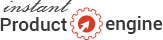Incorrect Path error on site publish
Last modified on 14 Dec 2014 02:16 PM
If you are getting error saying
Incorrect Path -> ________ does not match with the selected folder -> _________
Then here are the possibilites
- Please check if you have any .htaccess in the root folder may be the one generated by wordpress
if so, please rename it for timebeing like .htaccess__
or you may add the following line in the .htaccess just after "RewriteEngine On"
RewriteCond $1 !^(ipecontrol|ipecontrol/) [NC] - You are selecting wrong folder for the domain you are trying to publish the site
- If the folder is right then your server have either or both of them turned off
allow_url_fopen
You can also search for the above features if they are turned on or off by going to
yourdomain.com/ipecontrol/phpinfo.php
Just replace yourdomain.com with your actual domain where you have installed ipecontrolcenter
Please ask your host to turn it on your entire account. Please click here refer to this article
Also, when publishing on remote host, we do not need any IP address or ftp.xxxxx.com, so do not get confused
We are trying to reduce unnecessary fields, so we simply get ip address from the domain name you have entered.