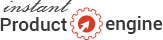I do not see other pages and products
Last modified on 14 Dec 2014 02:16 PM
This is a central management application so, to manage any site related pages and products, you must select the site first.
To do that
1) Go to Dashboard > My Sites
2) Select the site that you want to manage
3) Once you select, the navigation bar on the top will show all site related menus.