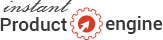Paypal error - Things don't appear to be working at the moment
Last modified on 02 Jan 2018 01:09 PM
If you are seeing error on Paypal Checkout page "Things don't appear to be working at the moment. Please try again later."
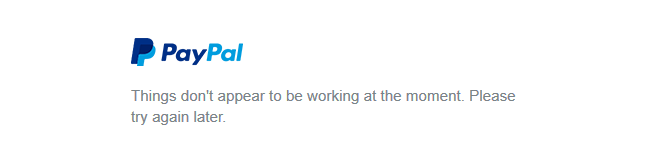
This mainly happens for couple of reasons.
1 if your paypal address is wrong,
2. if your paypal address is not the primary address
3. if you do not have a business / premier account.
If everything above is okay, then try following steps.
1. In your paypal account go to Profile & Settings --> My Selling Tools --> Website Preferences
2. Go down to the section "Encrypted Website Payments" and select "off" to the "Block Non-encrypted Website Payment:"
This should make it working!
if nothing works, you will need to get in touch with paypal and see if there are any limitations for receiving the payments.
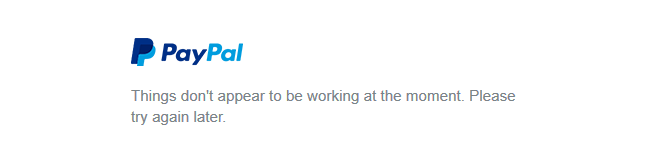
This mainly happens for couple of reasons.
1 if your paypal address is wrong,
2. if your paypal address is not the primary address
3. if you do not have a business / premier account.
If everything above is okay, then try following steps.
1. In your paypal account go to Profile & Settings --> My Selling Tools --> Website Preferences
2. Go down to the section "Encrypted Website Payments" and select "off" to the "Block Non-encrypted Website Payment:"
This should make it working!
if nothing works, you will need to get in touch with paypal and see if there are any limitations for receiving the payments.