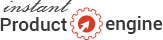Where do I get Paydotcom secret key?
Last modified on 14 Dec 2014 02:15 PM
When you are ready to start selling on PDC (PayDotCom), here are the steps you need to follow:
- Login to your PDC account and create a product.
- Or if you already have a product created there, click on the edit link
- Under "Basic Product Settings" enter your details and enter the "ThankYou Url" as
http://www.____mydomain____.com/thankyou/ (replace the url with your product domain)
so it would look like this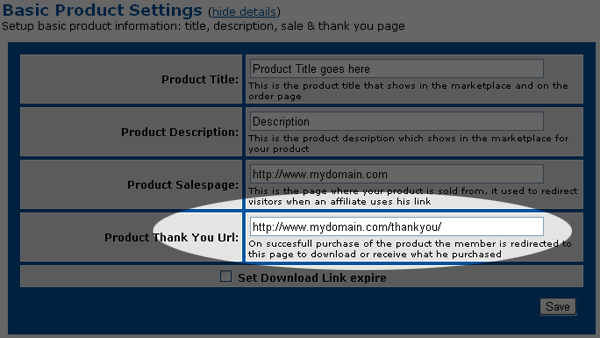
- Scroll down a bit and Under "Payment Settings" Enter the IPN url as
http://www.___domain___.com/ipecontrol/ipn/paydotcom
(note: this must be your ipecontrol url)
And in IPN Secret Code, enter any random numbers as a secret key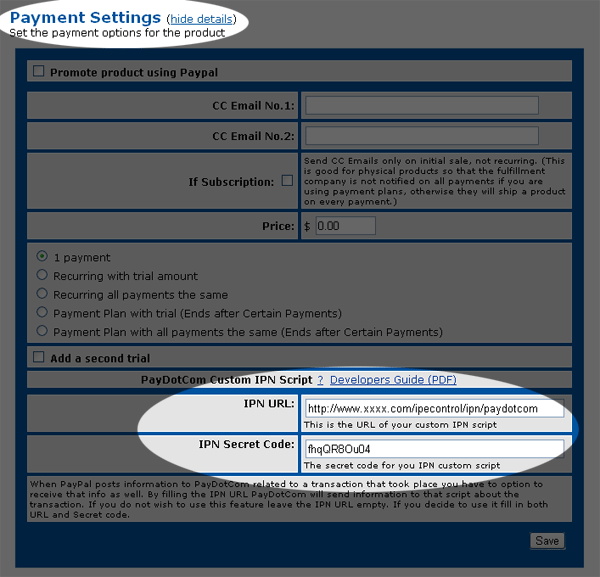
- Once you set the product in PDC, use these details while configuring your site in IPEControlCenter.