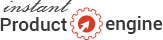Page not found OR No input file specified
Last modified on 07 Jan 2015 09:19 AM
If you are getting "Page not Found" error when trying to access IPEControlCenter. Please try following:
- First, you must go to http://www.yourdomain.com/ipecontrol/admin
if you are still seeing the error - Please check if you have any .htaccess in the root folder may be the one generated by wordpress
if so, please comment the following line
RewriteBase / by adding #
so it would look
# RewriteBase /
Then add the following line just after "RewriteEngine On"
RewriteCond $1 !^(ipecontrol|ipecontrol/) [NC]
If that doesn't solve the problem
- Please login to your FTP and browse /ipecontrol/ folder
- then go to application/config/ folder
- Download config.php
- search a the following line
$config['uri_protocol'] = $_SERVER['PATH_INFO'] ? "PATH_INFO":"ORIG_PATH_INFO";
comment it by putting // - remove // (comment) from the previous line
So the final output should look like this
$config['uri_protocol'] = 'AUTO';
//$config['uri_protocol'] = $_SERVER['PATH_INFO'] ? "PATH_INFO":"ORIG_PATH_INFO"; - Change /ipecontrol/.htaccess file and add ? after index.php so it would look
RewriteRule ^(.*)$ /ipecontrol/index.php?/$1 [L]
This should solve the problem.